How to Transfer Money from PayPal to GCash? First, you need to have a GCash account. If you don’t have one, you can download and activate your GCash account from the Play Store. Next, let’s look at how to link PayPal to GCash. Here are the detailed steps for connecting the two:
1. Sign in to your GCash account.
2. In the GCash dashboard, click on the profile tab at the bottom.
3. Select “my link account” and choose PayPal.
4. Enter the email address you registered with PayPal, log in, and click on “link”.
5. In the next screen, click on “Authorize”.
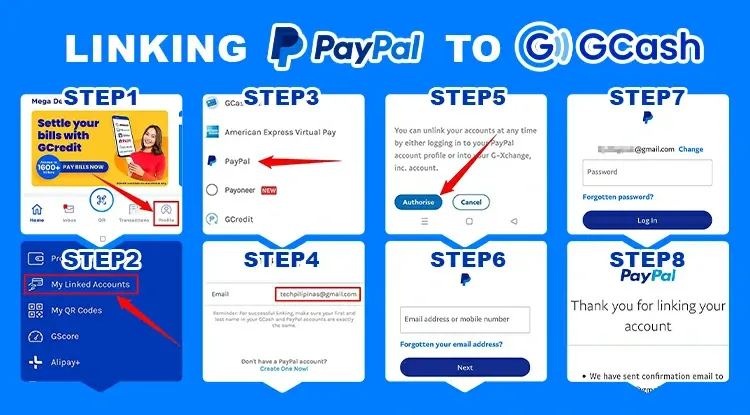
Typically, PayPal to GCash transactions are processed instantly, so you should be able to complete the transfer quickly. However, in rare cases, there may be delays, but the transferred amount should appear in your GCash wallet within 24 hours at most.
For domestic transfers in Philippine Pesos, PayPal to GCash transfers are completely free! But please be aware that the minimum transfer amount is 500 Pesos. If you are transferring in other currencies (such as U.S. Dollars), additional fees may apply. These fees can range from 1 to 5 U.S. Dollars, depending on the currency used.

There are several reasons that could prevent you from transferring money from PayPal to GCash, and here are the potential reasons and solutions:
1. Account Verification Issue
Make sure your PayPal account is fully verified and correctly linked to your GCash account. If your PayPal account is not verified or if the information doesn’t match, the transfer may fail.
2. Insufficient Funds
Ensure that your PayPal account has sufficient funds for the transfer. If your PayPal account balance is insufficient, the transfer cannot be completed.
3. Transfer Restrictions
Sometimes, PayPal may impose certain transfer restrictions, especially related to security or risk management. Please check if there are any transfer restrictions on your PayPal account.
4. Network Issues
If you encounter connectivity problems during the transfer, it might be due to network issues. Ensure your internet connection is stable, and reconnect before attempting the transfer.
5. Service Interruptions
Occasionally, service providers (such as PayPal or GCash) may undergo maintenance or experience temporary interruptions. Check the announcements on the respective platforms to confirm if there are any service interruption notifications.
In the Philippines, all you need is a bank account or credit card, a valid email address, and you must be at least 18 years old. You can create your own PayPal account by registering on the PayPal official website or by downloading the application from the Apple Store or Google Play.
Log in to your account and click on “Get Verified.” You can choose to link your bank, credit card, or debit card for verification. If you don’t have any of those, PayPal also offers verification using valid identification documents, such as a passport or driver’s license, and so on.
Log in to your account and click on “Get Verified.” You can choose to link your bank, credit card, or debit card for verification. If you don’t have any of those, PayPal also offers verification using valid identification documents, such as a passport or driver’s license, and so on.

There are four verification methods for different situations on GCash: Filipino citizens aged 18 or above with a PH SIM card, Filipino citizens aged 18 or above with a non-PH SIM card, foreign individuals with a PH SIM card, and minors with a PH SIM card. Here are the detailed explanations for each case:
Filipino citizens aged 18 or above with a PH SIM card
Open your GCash app and click on the profile in the lower right corner. Tap on “Verify” and prepare your valid identification documents (passport, driver’s license, etc.). Complete the verification by taking a selfie to confirm your identity
Filipino citizens aged 18 or above without a PH SIM card residing abroad
Open your GCash app and input your local area code and phone number. You will receive a verification code for validation. Set up your login password, and after logging in, provide the required information and scan your valid ID. Complete the process with a selfie verification.
Foreign individuals aged 18 or above with a PH SIM card
In GCash, click on “Profile” to initiate the verification process. Have your passport or Alien/Immigrant Certificate of Registration ready for scanning, and take a selfie to confirm your identity. Fill in other relevant details to complete the verification.。
Filipino citizens under 18 years old with a PH SIM card
Click on “Profile” in GCash to start the verification process. Prepare your valid identification documents for scanning, such as a passport, student ID, national ID, etc., and take a selfie for identity verification. Since you are a minor, you need to provide two additional items: a photo of your parent holding your identification and a photo of your original birth certificate (PSA/NSO). Ensure that all other personal information is entered correctly to complete the verification.
PayPal is currently the most popular online payment and money transfer platform, with 297 million active users worldwide. According to statistics, PayPal processes an annual payment volume of $332 billion, making it the largest online payment system globally. It assists individuals and businesses in conducting cross-border transactions, making both receiving and sending payments more convenient. The partnership between PayPal and GCash undoubtedly provides customers with a safer and simpler transfer method. By linking your PayPal account to GCash, you can receive payments from over 200 countries in 25 different currencies. Additionally, all transactions are processed promptly, eliminating the need for waiting.
GCash is a mobile payment application in the Philippines, launched by the country’s largest telecommunications provider, Globe Telecom, in May 2014. It allows users to transfer money, make online purchases, and pay bills, among other functions. GCash has partnered with over 100 banks and more than 14,000 merchants, making it one of the most popular electronic wallets in the Philippines. In the wake of the pandemic’s impact, mobile payments have become mainstream, and GCash has emerged as a leader in the local electronic wallet market.
The entire VPH777.club Web site is Copyright ©2019-2022 by VPH777 Casino, Corp. All Rights Reserved. The VPH777.club site may not be copied or duplicated in whole or part by any means without express prior agreement in writing or unless specifically noted on the site.
VPH777 info
VPH777 tips